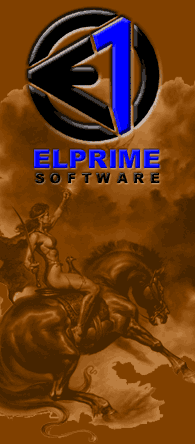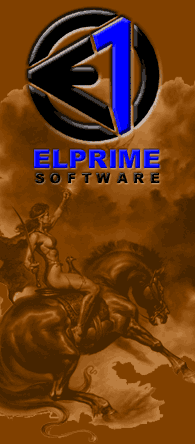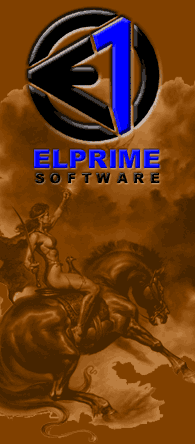 |
| |
 |
 |
| Frequently Asked Questions (F.A.Q.) |
Q. Why does over half of the spam complaints come back as undeliverable?
A. If the spammer's address appears as undelivered it means that somebody has already sent complaint to his Internet Service Provider and he has probably closed spammer's mailbox.
Q. I think it's even easier to click on "unsubscribe" links of every spam I receive rather then process it with Spam Punisher. Where is the sense?
A. We would recommend you never click on any "unsubscribe" links if you did not subscribed to this spam. Spammers often use them to verify your e-mail address. Then they usually sell lists of verified e-mails to another spammers and so on...
Q. Sometimes I get reply like "we are not responsible for this spam". What should I do?
A. It's common case if spammer tries to forge message headers.But Spam Punisher can't actually know if it is forged IP or not, so if that happens just select next IP address from the list.
Q. The button "send complaint to" does not work. What's wrong?
A. It seems your mail program is not properly associated with .eml files. You can usually find an option to associate it wit all mail shortcuts in it'sconfiguration.
You can also manually associate your mail program shorcuts with e-mail shortcuts:
- Start Windows Explorer
- Select menu View->Folder Options
- Click "File Types" Tab
- Associate all mail shortcuts with name of your mail program
If it doesn't work there are also additional options in Spam Punisher's configuration dialog (see Settings->General menu). You can switch between two complaints generation modes:
1) Launch .EML file with your mail software (DEFAULT OPTION)
2) Create complaint with "mailto:" command
Try to switch to second option to make Spam Punisher work properly with your mail program. |
|
|